The Windows client is now available!
Tamaweb: Virtual Pet Game » Devlog
The beta version of the Windows client is now up on itch, it provides a seamless integration into your workspace and allows you to pin the game to always to be on top of other windows.
Installation
Extract the zip file to a folder of your choosing, open the folder and run the "tamaweb.exe" executable to run the game. It is recommended to create a shortcut or pin the game to the taskbar/startmenu by right clicking on the executable and selecting the corresponding option.
Note: This is an online client that still requires you to be connected to the internet in order to play.
Please report any bugs or problems you find in the client, I'd greatly appreciate it!
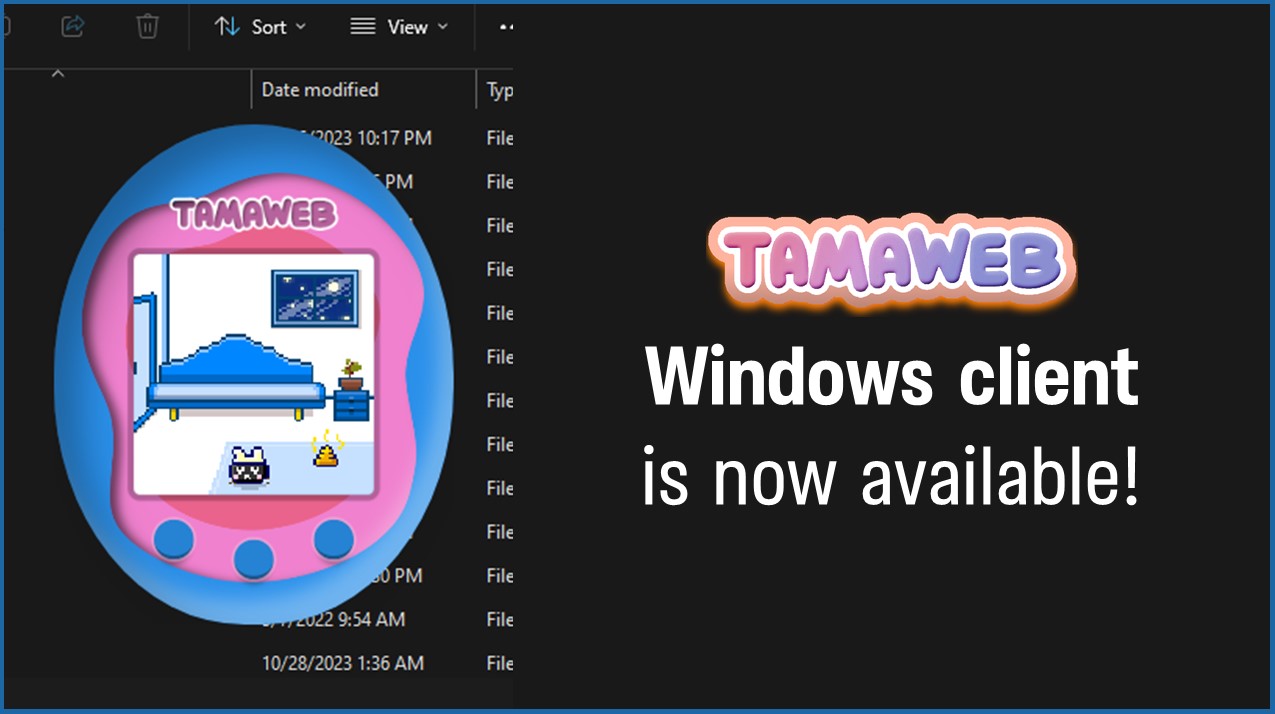
Files
Tamaweb Client v0.4 (Windows) 101 MB
Sep 17, 2024
Get Tamaweb: Virtual Pet Game
Download NowName your own price
Tamaweb: Virtual Pet Game
A Tamagotchi-like Virtual Pet Game
| Status | In development |
| Author | SamanDev |
| Genre | Simulation |
| Tags | 2D, Cute, Life Simulation, offline-progression, pet, Pixel Art, tamagotchi, Virtual Pet |
| Languages | English |
More posts
- Content Update 1928 days ago
- Content Update 1853 days ago
- Patch Notes 1.8.298 days ago
- Content Update 17Aug 11, 2025
- Content Update 16Jul 18, 2025
- Patch Notes 1.6.9.6Jun 30, 2025
- Content Update 15Jun 22, 2025
- Content Update 14May 14, 2025
- The Android version is now available!Apr 20, 2025
Leave a comment
Log in with itch.io to leave a comment.